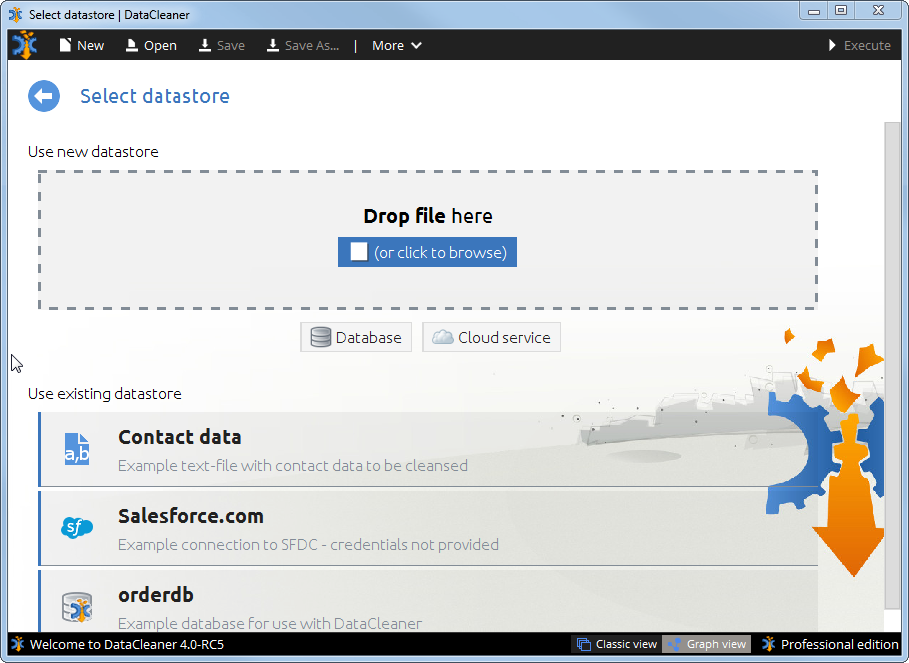It's been a long time since I've blogged about DataCleaner and that's partly because I've been busy on other projects - partly because the thing that I'm going to blog about now has been a very long time in the making. We're right now in the final stages of building DataCleaner version 4 which is (in my opinion) going to be a pretty disruptive move for the tool. And especially for the tools usability and user experience.
The UI of DataCleaner is changing in many ways. The moment you start DataCleaner 4 you will see that the initial start screen has been simplified, beautified and is in general a lot less busy than previous versions. We also focus on what you want to have done by offering quick start options such as answering questions "Are my address correct and up-to-date?" or more openly "What can you tell me about my data?". More such options are going to be added by the way ...
Registering and selecting your data in DataCleaner 4 is also a whole lot easier.
When you start building your job, the way of working with it has undergone a drastic change... For the better! We've introduced a graph-based canvas which means that what you work with is a process flow that is in my opinion (and in fact everyone we've talked to about this) is a lot more intuitive and matches the mental model of our users.
The components/functions that you want to apply to your job are positioned in the left-side tree and can now just be dragged on to the canvas. Draw lines between them and you start to design the data quality analysis job that you need. It's quite simple really.
There's a bunch more we want to do of course. That's why it's not released. But for those curious minds, you can get it already as a early access download here. I hope to get some good review/feedback remarks. Let us know how we're doing :-)
The UI of DataCleaner is changing in many ways. The moment you start DataCleaner 4 you will see that the initial start screen has been simplified, beautified and is in general a lot less busy than previous versions. We also focus on what you want to have done by offering quick start options such as answering questions "Are my address correct and up-to-date?" or more openly "What can you tell me about my data?". More such options are going to be added by the way ...
Registering and selecting your data in DataCleaner 4 is also a whole lot easier.
When you start building your job, the way of working with it has undergone a drastic change... For the better! We've introduced a graph-based canvas which means that what you work with is a process flow that is in my opinion (and in fact everyone we've talked to about this) is a lot more intuitive and matches the mental model of our users.
The components/functions that you want to apply to your job are positioned in the left-side tree and can now just be dragged on to the canvas. Draw lines between them and you start to design the data quality analysis job that you need. It's quite simple really.
There's a bunch more we want to do of course. That's why it's not released. But for those curious minds, you can get it already as a early access download here. I hope to get some good review/feedback remarks. Let us know how we're doing :-)